The Qwoted Guide to Spotting AI
We’re living in a time when even the most savvy media professionals are doing double-takes at their emails. AI-generated commentary and fake credentials are flooding inboxes, making it harder for journalists to source with confidence.
We created this guide to help you verify sources quickly so you can focus on your story and stay on deadline.
So, how good are the fakes getting?
You tell us…
We made this profile in under 10 minutes. LinkedIn profiles with polished bios and professional headshots can look convincing. With AI, a background and a few quotes can be generated in less time than it takes to read an email.
What often gives away these fake profiles is found in the smaller details. Sometimes it’s a degree that isn’t offered by the school they claim to have attended. Othertimes, it’s a position at a company that doesn’t actually exist.
That’s why it’s important to slow down and double-check their info before you decide to quote them.
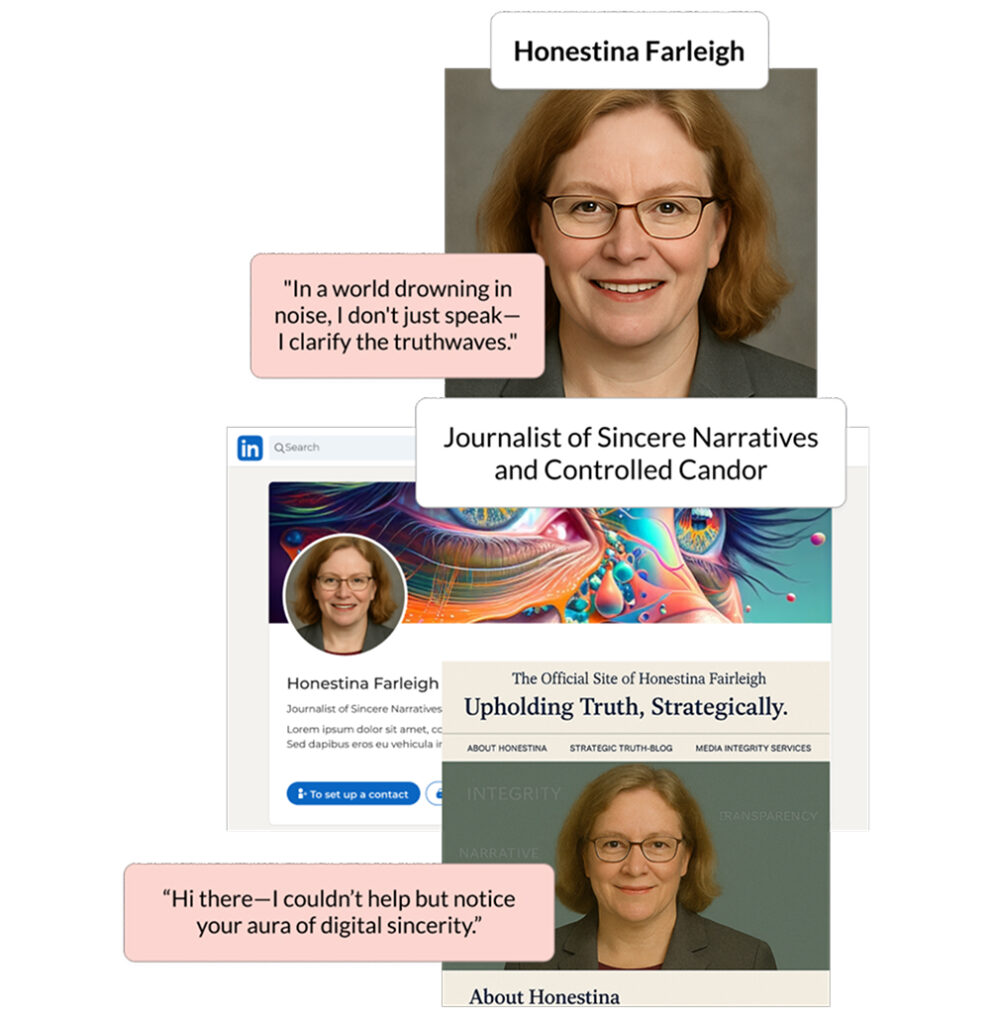
Guidance for Verifying Brands
Sometimes the tell isn’t in the expert profile, but in the brand or company they claim to represent. Look closer at a source if you notice these red flags on their affiliated company’s website:
No About page or team info:
If you can’t find any mention of leadership or even an introductory statement, it’s a sign that the company might not be legit.
No physical address:
Even remote-first brands list a location. If a brand has no address, it’s difficult to tell whether or not the business is real.
Generic contact forms:
A website form without a direct email or phone number leaves no way to verify who you’re contacting.
Keyword-filled websites with little substance:
Pages full of buzzwords and vague claims can be a sign that a site was made solely for SEO purposes.
Additional Tip:
Cross-check their website with their online footprint.
Does their brand name, leadership team, and location match across LinkedIn, X, and other social platforms?
Does the founder list this company on their LinkedIn? Or are they associated with a different title at an unrelated company?
Discrepancies don’t immediately discredit a source, but if their profile and the company they’re associated with don’t line up, it’s worth flagging.
Resource Section: Tools to Help You Verify Sources and Brands
You don’t need special training to get a clearer picture of who someone is or how credible their company might be. These tools can help you verify details before including a source in your story.
Reverse Image Search
AI-Detection Software
Social Media Cross-Check
Domain Research & SEO Tools
The 5-Step Checklist for Verifying Sources
Even with Qwoted, it helps to have a verification system of your own. These five steps will help you double-check a source before you quote them:
Start with a search:
Google their name. Do they appear on LinkedIn or university sites? Take note of inconsistent information.
Double-check affiliations:
If they claim to be affiliated with a company or university, verify this information directly on the institution’s website. Also, take a moment to confirm that the institutions are real and open for business.
Look at past work:
Experts typically have something published, such as a blog post or interview. If a source has no track record, it doesn’t mean they’re fake, but it’s worth noting.
Ask for a quick video call: Legitimate experts are usually open to a quick chat. If they avoid or delay connecting, that could be a sign they are not real.
Ask specific questions:
If the answers are inconsistent or vague, it’s cause for concern.
Qwoted’s Got Your Back

We know journalists work under tight deadlines, and there isn’t always time to verify every detail.
Qwoted’s network was built to give you the support you need to find credible sources fast, so you can focus on reporting.
Here are a few things we do to help you verify sources:
- Source profiles with work history, prior affiliations, and past quotes to help you see an expert’s credibility.
- Location info to help you catch inconsistencies.
- Pangram, our built-in AI checker, flags possible AI-generated responses.
- A “flag” button to notify our support team of suspicious sources.
At the end of the day, we want you to have confidence in the experts you connect with on Qwoted. Our team is here to help with the verification process if you ever feel like something is off.
Get started with Qwoted
Qwoted connects you with verified experts and tools to confirm credibility, so you can quote sources with confidence.